Upgrading Synology 412j+ Storage Capacity
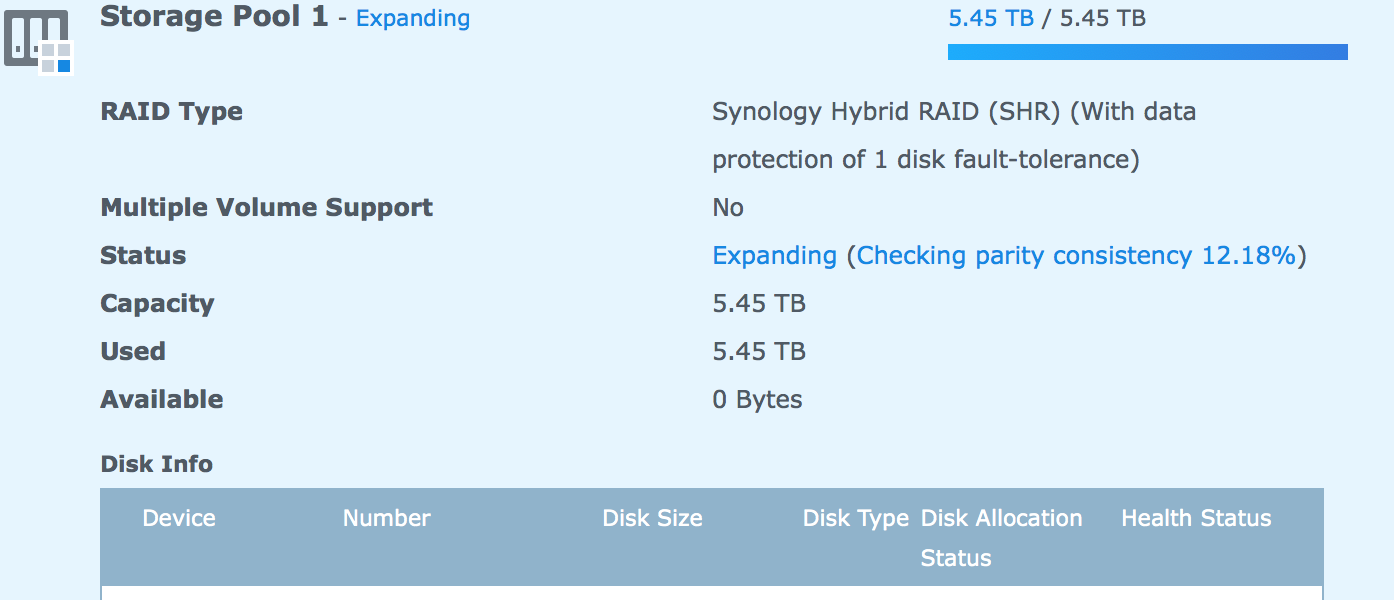
About 2 years ago, I bought a couple of hard drives at bargain basement prices. At the same time, we were moving, so I put them into a storage box, and after the move, I forgot about them. This weekend, I came across them, and thought – ‘Hey! this could be a fun weekend project!’
How hard could it be right? The main reason I had bought the Synology, was for it’s expandability.
So, I set out to accomplish the task, thinking it couldn’t take more than an hour top.
Step 1: Search the web for articles: Result, Mixed: I came across a lot of articles, but none that were definitive. Finally, I stumbled upon this one: which was right on the Synology site but Google hadn’t surfaced it to me.
Seems straightforward enough.
Step 2: Unpack the HDs to confirm size and match. They were 6TB each and the existing ones are 3TB. Not sure if it is better to add both as part of the primary Volume, or to add one into the primary volume and the other as a hot spare. I’ll go with the former. Since there are 4, it seems like it gives me the equivalent of a hot spare anyway.
Step 3: The 412j+ allows for hot swapping, so I just needed to open the bay and add the two drives. One note though – it wasn’t completely clear on which bays were free, so be a little careful in pulling them out. And mine had a ton of dust on them. It might have been safer to shut the drive down, and cleaned it all up a bit first.
Step 4: I went into the Synology DSM, into Storage Manager, then Storage Pool, and then selected to Add New Drive within the ‘Action’ drop down. The two new drives that I had added showed up and were already selected. I just needed to click ‘Next’. A warning that the new drives would be erased popped up which I agreed to, and then it kicked off to initialize the disks and expand the drive space…. at an incredibly slow pace…. After 30min it had only completed 1% of a parity and consistency check of the drives…
Going to bed…
12 hours later… only 24% complete…
2 days later… only 85% complete…
2.5 days… done! Oh wait a sec… Now it is checking parity (again?). All disks now say normal, and the status says ‘Expanding’ and it is going just as slow as before. But now my Synology is making noise (yay spinning disks!).
4 days later…. 95% complete…
4.5 days later… woo-hoo!! it is done. The capacity simply shows as the full amount now – nothing else to do it seems.
Step 5: Nothing. Go to sleep again. Rest easy.
Helpful Links:
RAID Calculator
How to upgrade synology hard drives to larger capacity
Synology 412j+ – Repairing a degraded volume – by ShadowAndy
Upgrade/hot swap 4Tb disk on DS412+ server
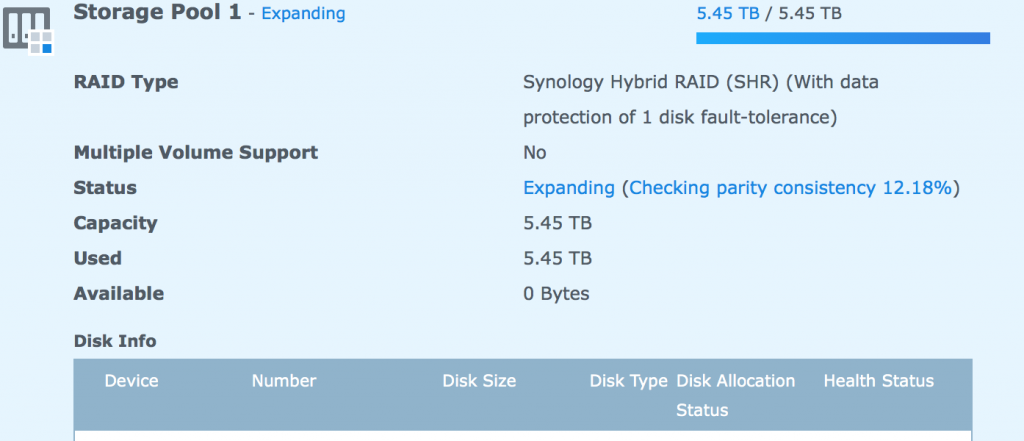
Comments or Questions? Voice them here!