Do the impossible: Multitask (part 4 of 5)
Welcome to the next function: Notifications, Interrupts, Flags, and Semaphores. If you haven’t already, you may want to read the previous posts:
- Part 1: Multitasking is a necessity
- Part 2: Starting points for the 1st function: Prioritization
- Part 3: Time-Slicing
It’s been another week and there’s another article talking about the detriments of multitasking, and correctly pointing out,that it really isn’t possible to focus on multiple things at the exact same time. On the other hand there is an article about ‘multitaskers’ highlighting the reality of today?—?those that are able to juggle multiple projects or activities, excel in their worlds, in particular Creatives. The solution is having the correct time perspective when referring to multitasking.
It seems simple enough, but everything starts with being clear on priorities. It shocks me how many people say ‘Well, that’s obvious’, but when asked what they do specifically to be clear on their priorities, they fail to have an answer. Whether they are for personal, professional, or team tasks, having priorities clear is essential to make sure you are always working on the most important and pressing needs. It is entirely possible to be efficient but ineffective, which is often the case when priorities are misaligned. Second, to juggle multiple priorities, you need to ensure that no single item is left on hold for too long. Post 3, talked about how to use time-slicing to allocate a dedicated duration of time to a particular task with the full knowledge that other priorities will not wait too long unattended.
At the other end of the spectrum of allocating focus, our brains love to wander. You can think of time-slicing as providing a fixed notification at the end of each slice stating ‘stop, move to the next scheduled priority’, and managing notifications and flags as helping to reduce the distractions which are so tempting during those time-slices.
Using notifications and flags allows you to evaluate and context switch appropriately between tasks based on your priorities.
In an ideal world you would be able to simply keep working until a particular time-slice is done and block everything else out. In reality though, there really are some things that warrant being interrupted for.
Important vs Unimportant interruptions
With all the Facebook/Twitter/Foursquare notifications, text messages, emails, etc?—?there are so many hookups to let your mind drift elsewhere. Mobile and desktop instant notifications started off with the correct intention, but as more and more services have started to use notifications, it is hard to distinguish between the truly important and unimportant ones?—?most people have the notifications on their mobile set to have equal weight. To become more productive, you need to get that under control.
FB, Twitter, LinkedIn, WhatsApp?—?stop switching to them. Easiest way to do that? Log out of each one and remove ‘auto-complete’ for login. I used to have a habit of when pausing to think about something, to subconsciously browse to FB or Twitter, and then going on a tangent in reading the posts and feeds, and before I knew it I had wasted 5 or 10 minutes. However, without being auto-logged in, I would get to the site, and it would ask me for the username/password, and the act of typing them in was enough to break the habit. By logging out, my habit of wandering to those sites or apps, started to have little joy and I eventually stopped. This worked on mobile too. Don’t get me wrong?—?I am a fan of social media services?—?but similar to TV, it can be a time suck if left unmanaged. Turn off the unnecessary auto-logins, and notifications on all apps.
Text messaging is one that can be argued: Personally, I keep the notifications on as I have few people who contact me that way, and if they are, it is usually requiring attention. However, if you are receiving too many messages, turn off the notifications as well, and only look at text messages at set times. There are also 3rd Party apps that allow you to flag messages from particular people so that only their messages will notify you.
E-mail: Similarly, I turn off the instant ‘pop up’ on my mobile and desktop that show up each time I get a message. I process the emails with a combination of GTD and Tim Ferriss recommendations. I only look at emails at the beginning of the day, handle ‘urgent’ emails, and then each evening, as a low-priority, I spend maybe 15–30 time-sliced minutes to respond to emails. On a weekly basis, I spend an hour to do a more thorough review of emails that have piled up?—?again, during a pre-scheduled, time-sliced hour.
Pull the bandaid and remove the unnecessary right now.
Great so now you have the notifications cleaned up will only see the important interruptions and you can jump to it and work on it, right? Not so quick.
Having notifications under control isn’t sufficient in of itself. Getting rid of the unimportant notifications will reduce much of the noise while working on a particular task, however you will always still receive other interruptions. For example, someone walking over to your desk to ask for assistance, an errant notifications making it through your Twitter/FB/email filter system, or a response from someone that you’ve been waiting for. You need to determine the priority of the interruption . Guess what helps you here? Priorities. Do you know what is most important at any given time (go back to Covey’s urgent/important matrix), do you have the right questions to ask (when does an incoming request need to be complete? why?), and do you know what resources are required E.g. if I am waiting on a delivery of a package, without which I cannot make progress on a particular activity, I have it clearly marked that I’m blocked on that activity, thus any related interrupts just go into an associated queue to be scheduled later. (See GTD for managing queues).
Flags and Semaphores?—?a semaphore is a visual identifiers which indicates the current state of something. Computer systems use ‘digital identifiers’ to indicate when a particular resources is already utilized or blocked. E.g. if a I/O port is already in use. In the context of this post, flags and semaphores help to evaluate if a particular incoming notification warrants switching to or not.
I keep a list of my top 20 priorities (projects)?—?each with a semaphore indicating the current status (interestingly, I just learned that in Spanish a traffic light is called ‘el semaforo’ which makes total sense). Your list of priorities should be readily available and you need to learn to say no when necessary.
There are a lot of patronizing articles across the web with examples of phrases on saying ‘no’, but the reality is that you need to come up with the right language that works for you. Sometimes you may not have to give a complete outright no, but more of a deferred yes to the end of your current time-slice. I take managing my team extremely seriously and I have an open door policy. I often have a team member asking to speak about a particular topic. I try to gauge the urgency?—?if I feel that they need to speak immediately, then that becomes a priority. However, it is not a given. If I assess from the priority of the interruption that it does not require immediate attention, I ask if we can sync at the top of the hour for example.
I have to take a moment to tip my hat to some very effective leaders (Hossein Moiin, Torsten Schulz, Karim Khoja) with whom I have been fortunate to work with over the years. One of the most important lessons I have learned in my career is to give room for a team member to learn for themselves. Setting priorities is always a challenge, and no one wants to dictate them to you and true leaders don’t want that either. Leaders are able to assess all drivers and manage those priorities proactively. In my scenario above, I have found that giving that extra time to sync at the top of the hour or later in the day, helps to coach a team member to manage both priorities and interruptions as well.
In those times that a notification does require you to switch focus mid-time-slice (you would be surprised how rarely that is once you have your priorities and flags set up), take a moment to context switch effectively as well. Don’t simply just switch?—?that would be a big mistake! Remember the analogy of reading a book?—?the reason you often have to read a couple pages around the point where you stopped reading is because you didn’t properly ‘save’ where you were. Arguably, that’s part of the charm of reading a physical book, but when it comes to actual work activities, those are precious minutes. Instead, when switching, write down a line or two summarizing your current thoughts. Or if you are doing an activity, even as mundane as re-organizing a cabinet, write a sticky note with where you were when you switch out. This obviously depends upon the nature of the switch?—?if it is an urgent interrupt (child injured himself, for example), it is not realistic to stop to write down some notes on your current task?—?but a realistic goal is to capture 80–90% of the switches.
Similarly, if prioritization flags are clear, you can easily see if something is urgent but not important, and you should delegate it quickly to ideally have it completed, or at the least to keep the distraction at bay until you have the right time.
Summary: Learn to manage notifications and flags so that you filter out anything that is unimportant?—?when something filters itself to you during a particular task, you need to quickly determine if it is important enough to deal with right away or to push off by looking at your always fresh priorities list and associated semaphores. Do not jump into actually processing it without assessing it against priorities first. If you have to work on it immediately, context switch effectively, or if you don’t need to work on it, add an item to an associated queue to manage later.
Do you have tips of decluttering and reducing the noise of constant distractions and interruptions? Share them for the rest of us.
Stay tuned for Part 5: Scheduling
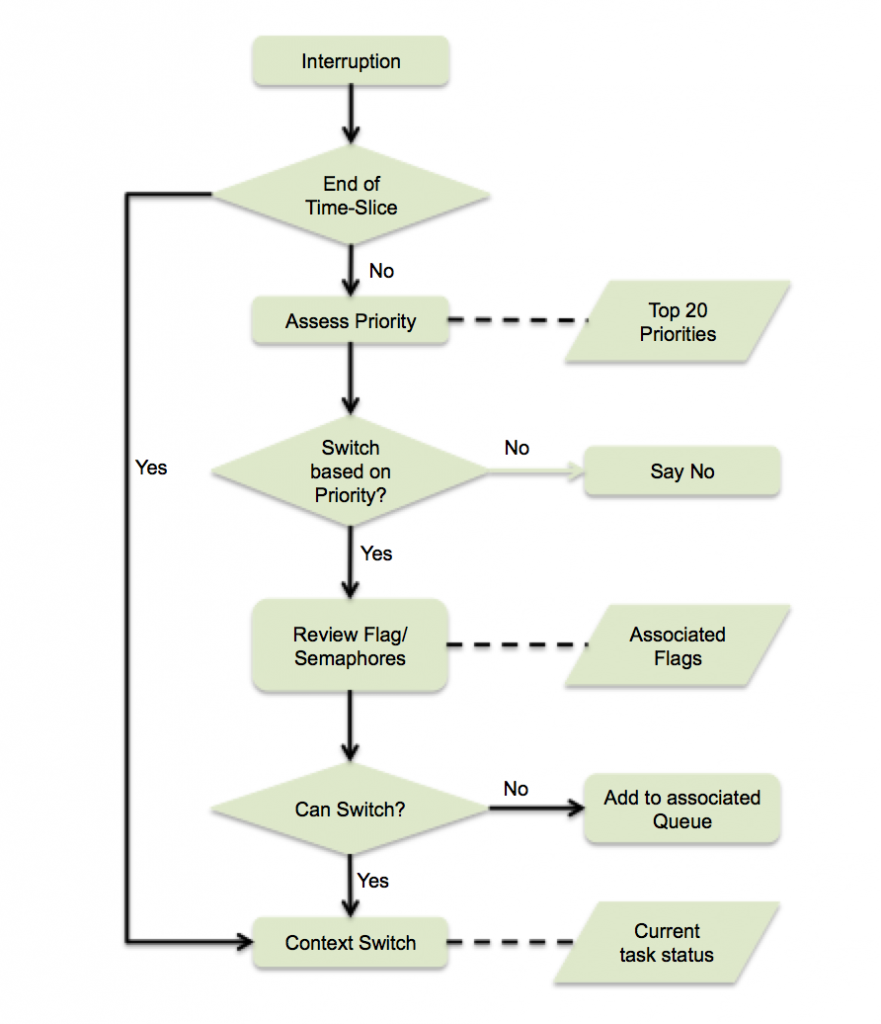
[…] Part 4: Notifications, Interrupts, Flags, and Semaphores […]