Fix: Netgear Nighthawk reset button not working
Here’s another simple tech fix I had to figure out on my own and hope others will find useful. I recently had to reset the password on my Netgear Nighthawk r7000. I don’t know why my previous password didn’t work, but it seems that it is a known issue that it stops working and that reset is janky too because the button to continue doesn’t work after you type in the serial number.
There is a simple solution though which I was able to glean from a few comments on Netgear’s site, but for some reason they haven’t made more public.
Simply navigate to 198.168.1.1 and click ‘Cancel’ on the popup. 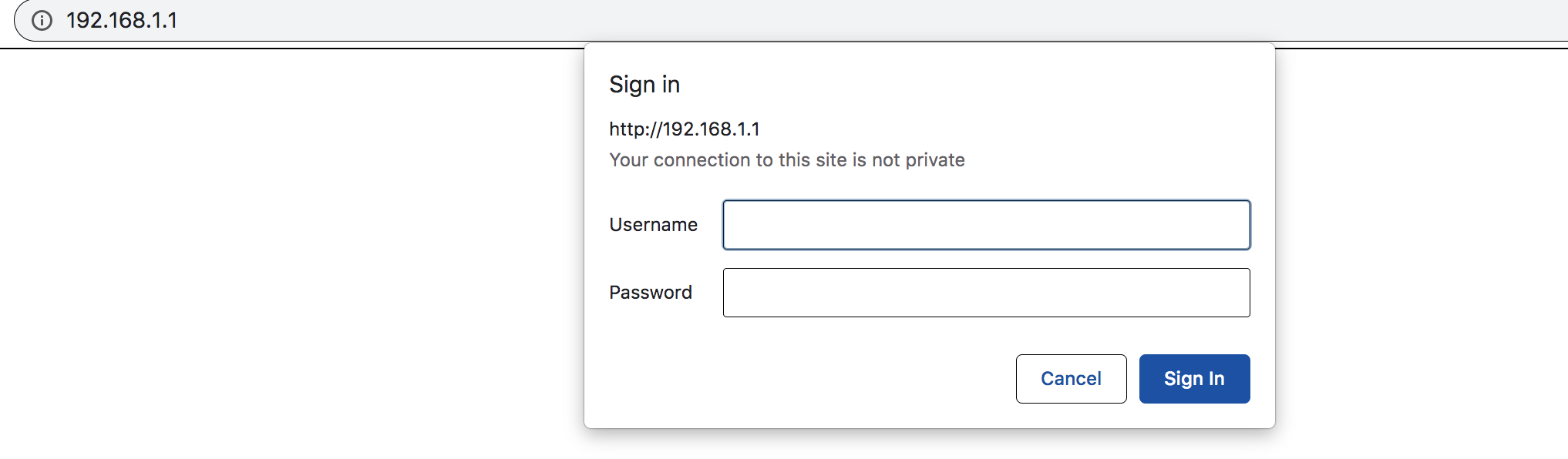
In the resulting page, enter your serial number (found on the bottom of your router and also the back of your box if you still have it) and if the ‘Continue’ number is greyed out (if it is working it will be green like the screenshot), right click on the button and select ‘Inspect’.
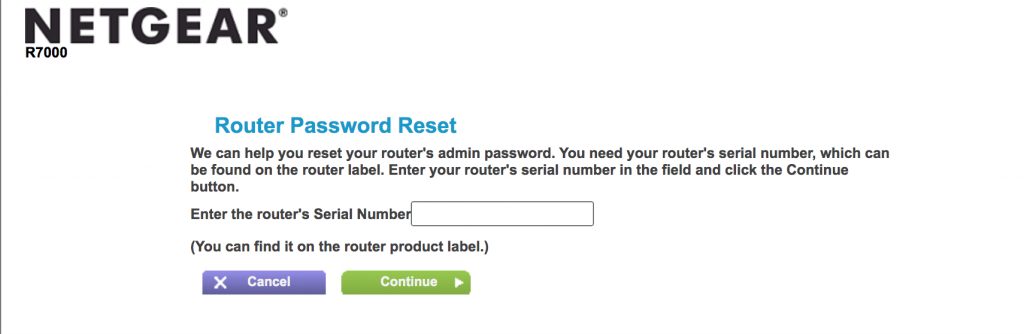
In the html, find the button and associated ‘disabled’ label, and delete the word disabled. The button will still be greyed out, but it will be clickable now.
The next page will ask you for answers to your security questions and again you will need to remove the ‘disabled’ tag via the Inspect option.
From there you will get to the password reset page and it should work from here.
Reference: original comment from Netgear site
Legend, this worked! Thank you big time.