Do the impossible: Multitask (part 2 of 5)
Starting points to mastering the 4 basic functions of multitasking:Prioritization, TimeBoxing, Notifications and Flags, Scheduling.
This is the 2nd of a multi-part post on multitasking?—?if you haven’t already, read Part 1: Multitasking is a necessity. Learn to be an executing machine.
As mentioned in the previous post, the key to multitasking effectively, is to model the paradigm of ‘preemptive multitasking’ which all comes down to the four basic functions of:
- Prioritization (Knowing what is important)
- Time-boxing (Setting up the right time-slices)
- Notifications, Interrupts, Flags, and Semaphores (Urgencies vs Distractions)
- Scheduling (Execution)
In this post, I’m going to briefly give a summary on prioritization, and some of the perspectives I take in setting them.
Ruthlessly prioritize! If you don’t know what is important, you’ll look back after months and think ‘Why haven’t I accomplished anything’. As the oft cliched saying goes “If you don’t prioritize your life, someone else will”. You need to spend the time to know what is important to you, what your short, medium, and long term goals are. With all the time constraints we have, often people incorrectly focus on doing things right. Take a page from Peter Drucker: focus on doing the right things. Meaning?—?it doesn’t matter if you do something well, if it was something that you didn’t need to be doing in the first place.
A book which I recently finished and highly recommend is Greg McKeown’s ‘Essentialism’?—?learn to say ‘no’, remove the things that are not an absolute must for you to do, and focus on what is essential only. While the FOMO is rampant, not only will you find higher satisfaction on doing fewer things and doing them well, you’ll also find that you’ll accomplish more by starting to distinguish between being busy, and being effective.
Look at your priorities with different lenses: personal vs professional, as well as within different time frames: daily, weekly, monthly, yearly. What is essential over the course of a year, is not necessarily essential within a particular week. Make sure that your priorities are clear, visible to you at all times (on the front screen of your iPhone for example) and always up to date.
Over the years, I’ve developed different routines for daily, weekly, monthly, and yearly prioritization.
For daily, I’ve modified a page from Tim Ferris of creating only an index-card sized to-do list. For the past few years, I’ve used a ‘Top 3’ list. Overall, I capture my tasks in a mix of RememberTheMilk, Evernote, and Wunderlist. Each night, I write down the top 3 things I need to get done the next day that would not already be covered by a repetitive mechanical time-slice?—?e.g. I never have to consciously ‘schedule’ email anymore, as it is already in an existing ‘time-slice’. In the morning, when I’m planning out my day, I only focus on those 3 things first. I recall a talk by Azim Jamal from years ago, where he talked about the immense satisfaction you get from completing the big items on your list, gives you the momentum to take on even more. I’ve found that tactic to work extremely well over the years.
Then on a weekly and monthly basis, I use GTD principles to review larger ‘holding’ items and assess priorities, and finally on a yearly basis I have always done various activities to think through the ‘50000 ft’ view of my priorities. Years ago, I read about Bill Gates’ “Think Week” which I’ve taken a page or two from.
Throughout, I combine the above with Steven Covey’s method for allocating all tasks into four categories:
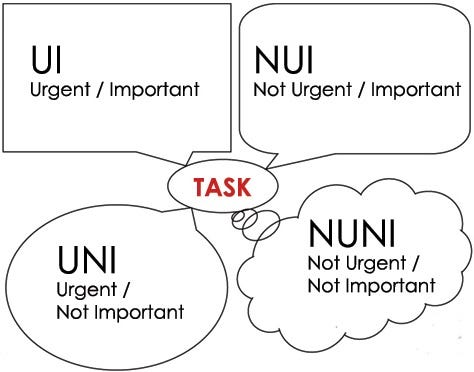
This is simply what works for me (and as my life circumstances change, I adapt), but it may not be best for you. I use a number of different tips and tricks including many from David Allen’s GTD, Tim Ferriss’ 4 hour work week, my friend Farhan Thawar’s twitter feed (over the years, I’ve picked up a ton of tips from him), and more recently Greg McKeown (Chapters 10 and 12 are super useful).
Find what works for you?—?but be ruthless with setting priorities!
Update: this post originally had all 4 functions (prioritization, time-boxing, notifications, and scheduling) within it, but based on peer feedback, I have broken it up into separate posts.
Next up: Time-boxing?—?have tips or comments? please share!
This post is also up on Medium
[…] Part 2: Starting points for the 1st function: Prioritization […]
[…] Update: Part 2 is up now up […]